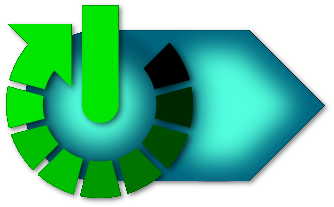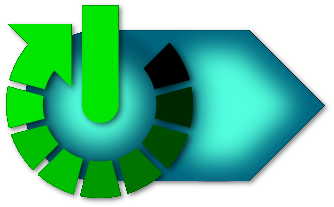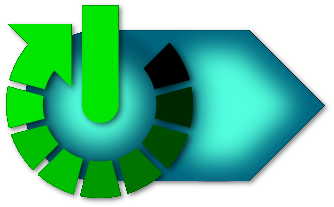
Epoch Init System Configuration Documentation
This is documentation for creating an Epoch configuration file.
If you find it to be incomplete or if it contains errors, please contact Subsentient at
subsentient@universe2.us. A
sample configuration file is available here.
Place it at /etc/epoch/epoch.conf.
Contents
General
syntax
Services and options in the Epoch Init System are defined and configured in a single
configuration file, /etc/epoch/epoch.conf. The configuration directory can be changed at compile time,
but by default epoch.conf goes into an otherwise empty directory, /etc/epoch.
Additional configuration files can be imported via the Import attribute.
Epoch provides a flexible configuration system with many options, although if you are a die-hard
UNIX/POSIX fellow, you may find some things to be unusual.
Let's begin with the syntax for a declaration in epoch.conf.
ObjectID objectname
As you can see, it's very straightforward.
The order in which global options are specified in relation to each other is irrelevant,
so long as they come before you start specifying ObjectIDs, and the order in which
object attributes are specified in relation to each other is irrelevant, so long
as you keep in mind that whatever comes after an ObjectID attribute
will affect only that object, until another ObjectID attribute is encountered,
and then it switches to the new object.
You may use spaces and tabs
as the delimiter between the attribute name and the attribute value,
or, if you prefer, you can use a single equals sign with no
whitespace, like so:
ObjectID=objectname
These two declarations are functionally identical and equally valid.
You may of course mix equals-delimited and whitespace-delimited
declarations in epoch.conf. It is also legal to use whitespace to pad
in front of declarations to create a block structure appearance, like
so:
ObjectID objectname
ObjectDescription Object Name
ObjectPrestartCommand thing
ObjectStartCommand thingy
ObjectStopCommand=PID
ObjectReloadCommand stuff
ObjectStartPriority 1
ObjectStopPriority=1
ObjectRunlevels turnips
ObjectOptions=SERVICE TERMSIGNAL=15 FORCESHELL
ObjectEnabled=true
Guidelines And Tips
There are some general guidelines that you should follow.
First, you should make sure that /proc is mounted on boot, and that it's not unmounted on shutdown,
since that's not necessary for the root filesystem to unmount. If /proc is not mounted,
the advanced PID detection system will not work, reducing accuracy of PID tracking for services greatly,
and Epoch will not be able to detect if a service is running unless it
uses a PID file, rendering many objects with the AUTORESTART attribute inoperative.
It is also advised that you enable the SERVICE option for services that will continue to run, that "daemonize".
If the advanced PID tracking system fails due to /proc not being available, this will assist Epoch in keeping
track of the correct PID.
Lastly, avoid declaring too many objects with the same start/stop priorities when possible, because this is simply bad practice
and can and probably will eventually cause confusion and mistakes in future edits.
Comments
Single line comments
A single line comment is created by placing a '#' at the beginning of
the line. Whitespace may precede the '#'.
Multi line comments
A multi line comment is created as such:
>!> stuff
stuff
stuffy stuff
<!< things
thingy things
thingy things that are thingy
As you can see, anything called stuff will not be processed.
anything called things will, however.
Global
Configuration
NOTE: Global Configuration attributes should always come before any
Object Configuration attributes.
DefaultRunlevel
DefaultRunlevel is used to specify the runlevel used when the system
boots up. It's format is "DefaultRunlevel runlevelname". Runlevel names may
not contain spaces.
RunlevelInherits
RunlevelInherits is used to mimic the behaviour of merging two
runlevels. Say that runlevel 'gui' contains only the display manager,
but runlevel 'multiuser' contains everything else. By using
'RunlevelInherits gui multiuser', all objects in 'multiuser' will also
be started if we enter runlevel gui, provided they aren't already
started.
If, say, 'multiuser' inherits runlevels of it's own, only
'multiuser' will be inherited. This means that there is no recursive
inheritance, which is probably good for the sake of safety. Therefore,
if 'multiuser' inherits 'core', then to enter 'gui' which inherits 'multiuser'
without stopping everything in 'core' first, you must do the following:
RunlevelInherits=gui multiuser
RunlevelInherits=gui core
Whether the statement with 'multiuser' or 'core' is specified first is
irrelevant. The effect is the same.
NOTE: This attribute is not
available in 1.0 Beta 1 and earlier.
DefinePriority
DefinePriority is used to assign an ASCII name to a numeric start/stop
priority. It's usage is 'DefinePriority ASCIIName 1'. The resulting
name can be used for both stop and start priorities. This is useful
for grouping services together under one priority. It is, of course,
optional.
NOTE: This attribute is not
available in 1.0 Beta 1 and earlier.
DisableCAD
DisableCAD is used to control whether or
not Epoch or the system's kernel will control what happens when
CTRL-ALT-DEL is pressed. If set to "true", Epoch
will control what happens, and pressing CTRL-ALT-DEL during bootup or
shutdown will
kill the current job being processed. If idle or five seconds have not
passed since the last time CTRL-ALT-DEL was pressed (bootup only),
then a standard reboot begins. If set to "false", pressing CTRL-ALT-DEL will be handled by the kernel,
and this will trigger an instant system restart. Tasks will not be stopped, filesystems
will not be unmounted.
BootBannerText
BootBannerText is used to specify an
optional MOTD for when the system boots up. You can enter a literal
string of text, or you can enter a file location via "FILE
/location/file.txt". Color codes are allowed in the file. Be advised
that the file's contents, in full, will be dumped to the
console.
BootBannerColor
BootBannerColor is used to set a color for the Boot Banner specified
by BootBannerText. The value can be one of NONE, BLACK, BLUE, RED,
GREEN, YELLOW, MAGENTA, CYAN, or WHITE. Instead of NONE, you can omit
BootBannerColor completely.
Hostname
"Hostname" is used to specify the hostname to be used for the system.
You may also specify a file to read the hostname from in the format
"FILE /etc/hostname".
The value must be a valid value for a system hostname. The hostname
specified will be set as the system hostname upon boot, before any
objects are loaded.
Domainname
Analogous to Hostname, except it specifies the domain name rather than the hostname.
NOTE: Not available in pre-1.1 versions.
MountVirtual
MountVirtual is used to specify virtual kernel filesystems that should
automatically be mounted and optionally have their directories created
upon boot. This is performed before any objects are loaded.
The value may be one or more of "devfs", "devpts", "devshm", "procfs",
or
"sysfs", and if suffixed with a "+", such as "devpts+", then the
directory is created with the appropriate permissions, prior to
mounting.
EnableLogging
EnableLogging is simply used to enable or disable the logging system.
Valid values are "true" and "false", however logging is disabled by
default if this is not specified.
BlankLogOnBoot
If BlankLogOnBoot is set to true, then the log will be blanked on each
bootup, so that the log can only ever contain the boot logs of the
current boot cycle. This is useful to prevent the log from growing to
a massive size and being painful to read to the console. If not
specified, the default is "false".
NOTE: This attribute is not
available in 1.0 Beta 1 and earlier.
GlobalEnvVar
Sets an environment variable that will be applied to all objects.
Example: GlobalEnvVar=WIBBLE=Derp herp wibble!
Quotes are considered part of the environment variable rather than as a means to enter strings.
No quotes are necessary for entering strings.
NOTE: Not available in pre-1.1 versions.
Import
the Import attribute is used to import a configuration file to be loaded.
It's used for using more than one configuration files.
Since all configuration begins at epoch.conf, at least one Import= will need to be
present in that file if you wish to use more than one config file.
Imports are recursive and an imported file may import more of it's own. You may specify
either an absolute path or simply the name of a config file, which will be loaded from the
configuration directory, /etc/epoch/ by default.
The effect is much like importing the contents of
the specified file into the location of the current configuration file where the attribute is placed,
with the exception that objects must be completed within the same file,
e.g. ObjectID in one.conf and ObjectEnabled in two.conf is illegal.
Because of this, it's illegal to specify global options once an object has been loaded from any configuration file,
with the exception of Import and a handful of others. Still, while it's not bad practice
to include Import intermixed, it is bad practice to include these other options after objects are loaded.
NOTE: Not available in pre-1.1 versions.
StartingStatusFormat
Used to specify an alternate first-half of the status report seen on service completion.
e.g. where it could be "Starting MyService ... Done" during bootup or shutdown etc.
To specify the title of the object in formatting, use "!TITLE!", e.g. " * [!TITLE!] " will produce " * [Starting MyService] ".
Optionally, you may specify a file with "FILE /location.txt" from which Epoch will load the formatting.
Color codes and such characters are permitted, but must be entered in raw form. If you wish to use color codes,
perhaps it's best to use "FILE".
NOTE: Not available in pre-1.2.0 versions.
FinishedStatusFormat
Analogous to StartingStatusFormat, but for the segment of the status report
that reports success or failure, etc. In addition to !TITLE!, !STATUS! is now available for formatting.
If a file is not specified with "FILE /", then a newline is appended to the end of this formatting.
NOTE: Not available in pre-1.2.0 versions.
StatusNames
Used to specify the names and formatting of the FAILURE, Done, and WARNING conditions for status reports.
The formatting if NOT specified in a file is StatusNames=FailName,OkName,WarningName.
If from a file with "FILE /location.txt", the formatting is:
"FailName
OkName
WarningName"
Trailing whitespace is removed during processing (but not preceding whitespace).
Color codes are valid but there is intentionally no way to add newlines to these status names.
NOTE: Not available in pre-1.2.0 versions.
Object Configuration
ObjectID
ObjectID is used to specify (and thus, internally to Epoch, create) an
object. All Object* configuration attributes that follow will target
the object specified with ObjectID, until another ObjectID attribute
is encountered. ObjectIDs are ASCII, however they may not contain
any whitespace.
ObjectDescription
ObjectDescription is used to set the long, descriptive name of objects
for Epoch. This is used as the description when booting and shutting
down, etc. Values are ASCII and may contain spaces.
If not specified, the ObjectID attribute is used as the description.
NOTE: In 1.0 RC1 and earlier, not specifying an ObjectDescription
attribute will draw a warning, and change the description of the selected
object to "[missing description]".
ObjectReloadCommand
ObjectReloadCommand, if specified, sets the command that will be run
for that object if 'epoch reload objectname' is executed. This is
useful for services like squid that can have their configuration
reloaded without completely restarting the service.
Specifying 'SIGNAL num' or e.g.'SIGNAL SIGKILL' sends a signal to the object on reload
rather than execute a command.
NOTE: This attribute is not
available in 1.0 Beta 1 and earlier.
ObjectPrestartCommand
ObjectPrestartCommand is executed directly before ObjectStartCommand,
but only if it is specified. If specified, it's PID will not be tracked
and it's failure will cause a successful execution of ObjectStartCommand
to return with a warning.
NOTE: This attribute is not
available in 1.0 Beta 1 and earlier.
ObjectStartCommand
ObjectStartCommand is used to specify the... start... command, for a
given object. This is what will be executed when the object is
started, such as if it is listed in the default runlevel at bootup, or
started manually with the epoch command. It's content is processed by
/bin/sh, and it may contain any and all characters, but, like
everything in Epoch, cannot occupy more than one line.
ObjectStartCommand can be ommitted if the HALTONLY option is set for
the object to which it corresponds.
ObjectStopCommand
ObjectStopCommand is the opposite of ObjectStartCommand. It is the
command or method used to stop an object. It may contain a
command, or it's values may be "PID" or
"PIDFILE". You can either specify the PID file with ObjectPIDFile or
you may add the location of the file following PIDFILE, such as
"PIDFILE /location.pid". Objects stopped with PID or PIDFILE will be
sent either SIGTERM (the default) or whatever signal is specified by
the ObjectOptions option TERMSIGNAL, upon being stopped. If no stop
command is desired, you can omit this or set it's value to "NONE".
There is a special case with specifying KILLALL5. You can specify
a signal number, followed by the number of seconds to wait before proceeding.
Both of these fields are optional.
e.g. "ObjectStopCommand=KILLALL5 9 2" is equivalent to killall5 -9;sleep 2, but does
not need to call another process because Epoch comes with it's own killall5 implementation.
ObjectStartPriority
ObjectStartPriority is used to specify the order in which objects
start during bootup and in runlevel shifts. The number must be a valid
integer, and objects are started in forward order, e.g. 1 is started before 2.
A priority of 0 (zero) means that this object will not be
launched on bootup or runlevel changes, but can still be started
manually via the "epoch" command, and its ObjectStopCommand atrribute
will still be processed on a shutdown or
runlevel shift if the object is running,
given that the ObjectStopPriority is non-zero. Empty gaps in numbering order are
skipped without consequence, to allow for runlevels with some items
enabled and others disabled. It is also legal for two objects to have
the same priority number, which is often useful for grouping objects,
but remember that the order in which objects with the same priority start
in relation to each other is not defined.
ObjectStopPriority
ObjectStopPriority is the opposite of ObjectStartPriority. It is used
to specify the order in which objects are stopped. Again, it works in forward order,
where 1 will be stopped before 2. It can be ommitted
if ObjectStopCommand is NONE or not specified, or if you don't desire to have the stop command
run other than explicit calls to 'epoch stop'.
ObjectPIDFile
ObjectPIDFile is used to specify the location of a PID file to be used
to track the PID of the object. Objects with this attribute will wait
until their PID file appears before being marked completed, so make
sure the specified location is accurate.
If not specified,
then PID tracking is done via /proc automatically, but this has
downsides and for a select few services, may not be wise due to their
habit of changing their process name (argv[0]), which makes Epoch
unable to automatically track them beyond the PID it harvested when
launching it.
NOTE: This attribute is not
available in 1.0 Beta 1 and earlier.
ObjectWorkingDirectory
ObjectWorkingDirectory is used to specify the current/working directory that the object will change to ('cd')
before execution.
This attribute is optional.
ObjectUser
ObjectUser specifies the user (as an ASCII name) that the specified object will run as.
It only applies to ObjectStartCommand. Everything else is executed as user root (0), including the stop commands.
This attribute is optional.
ObjectGroup
ObjectGroup specifies the group (as an ASCII name) that the specified object will run as.
It only applies to ObjectStartCommand. Everything else is executed as group root (0), including the stop commands.
This attribute is optional.
ObjectStdout
ObjectStdout is used to specify a file to write the output of stdout to.
Specifying LOG sets output to Epoch's system.log. The output file
need not have writable permissions by any user/group set by ObjectUser and ObjectGroup.
This attribute is optional.
ObjectStderr
ObjectStderr is identical to ObjectStdout, except that it affects stderr instead of stdout.
ObjectEnvVar
ObjectEnvVar is analogous to GlobalEnvVar, but only applies the
environment variable to the object to which it is applied.
NOTE: Not available in pre-1.1 versions.
ObjectEnabled
ObjectEnabled is used to specify if an object is enabled for ANY
runlevels in ANY situations. If "false", the object will be ignored
during bootup and will not be started by runlevel changes, but can still
be stopped by runlevel changes and shutdowns, provided the PERSISTENT
option is not set for the object.
NOTE: The behaviour of 1.0 Alpha 1 and previous is different. The object will be ignored
during shutdown as well.
ObjectRunlevels
ObjectRunlevels is used to specify the runlevels for an object.
It's values are ASCII, and multiple runlevels may be specified on one
line separated by spaces. Runlevels
must have at least one object using them to be considered valid.
You may not specify multiple ObjectRunlevels attributes for one
object, because the config file editor is not smart enough to handle
multiple lines at this time. Place all runlevels on the same line.
ObjectOptions
ObjectOptions is used to specify various options about objects and
the way they look and behave. Multiple options may be present on one
line, separated by whitespace.
- RAWDESCRIPTION:
Does not append "Starting" or "Stopping" to
beginning of the description when booting or shutting down. Useful for
creating a custom description, such as "Configuring something".
- FORK:
Items with this option
are launched in such a way that Epoch will not wait for them to complete
before moving to the next object. It is similar to a /bin/sh trick 'cmd&',
except that because objects with FORK set almost always return success.
NOTE: This attribute requires Epoch to be built WITHOUT passing --nommu. It will not function
on systems that have no MMU and attempting to use it on such systems will draw a warning.
Objects with FORK set will also wait for a PID that matches the command to appear before completing.
See FORKN for a fork option that does not do this, which might be desired in the case of a one-time-quick-job
type object.
NOTE: If you are specifying this to launch a program that usually never exits on it's own
yet does not daemonize, DO NOT specify the SERVICE option as well! This causes PID tracking failures
and can lead to services dying and false-autorestarts. A common not-a-bug scenario arises from this and gettys.
- FORKN:
Same as FORK, but doesn't wait for the appropriate PID to appear
before completion. Useful for forking commands that will complete very quickly and exit.
NOTE: This option is not present on versions below 1.1.
- PIVOT:
Objects with this option are treated specially. They may not
have ObjectStopCommand attributes, and most other options will prove useless or will draw warnings.
These objects are used to dictate parameters to switch to a new root filesystem, a kind of permanent
chroot. This is required for initrds, initramfs, etc. ObjectStartCommand must be present.
ObjectStartCommand's syntax for a pivot_root is as such:
ObjectStartCommand=/mnt/disk1 /mnt/disk1/mnt/old
The first half is the directory the new root filesystem is currently mounted on, and the
second half is where the old root filesystem will be mounted. You can unmount the old
prior to starting a new init, since a separate object with EXEC set is required to fully replace
Epoch with a new binary. The advantage of doing the pivot_root and exec() separately is the ability to mount/unmount/etc
other things as the new root filesystem prior to executing the new init.
EXEC and PIVOT may not be present on the same object, since
that's meaningless.
- EXEC:
Objects with this option are treated specially.
They may not have stop commands, and many options will prove useless or
will draw warnings when applied to them. EXEC is used to replace the current init, in
this case Epoch, with a new binary that retains Epoch's PID 1. Usually used in conjunction
with a separate object with PIVOT set, because both are usually needed when using an initramfs/initrd.
Setting both PIVOT and EXEC is illegal because it makes no sense. You need separate objects for that.
Their ObjectStartCommands are not processed by /bin/sh, so calling them
with sh-specific commands usually results in you being dumped to an emergency shell.
- PERSISTENT:
Ensures that an object cannot be stopped during
runlevel changes, and only during a system shutdown or manually via
the "epoch" command.
- SERVICE:
Used to tell Epoch that this object will likely
daemonize. It is used to assist the tracking of the PID for the
object, though this option is usually not necessary.
It is still, however, recommended that you use it for daemonizing
services to prevent off-cases.
- AUTORESTART:
Objects with this attribute are restarted whenever
their PID is no longer running. If the object is stopped somehow,
the effect of automatic restart ends until the object is started by the user again.
- RUNONCE:
After the object's initial start (or in the case
that HALTONLY is specified, stop), it is immediately disabled so that it will not run again on the next boot.
This is useful for post-install tasks for Linux distributions such as generating ssh keys on the first boot.
The object can still be manually started and re-enabled via 'epoch enable'.
NOTE: Versions prior to 1.1 do not have this option.
- STOPTIMEOUT:
Used to specify time in seconds to wait
for an object's PID to exit. Syntax is STOPTIMEOUT=20 etc.
- NOSTOPWAIT:
Prevents Epoch from waiting for the object's
process to exit when running the stop command or terminating by PID etc.
- HALTONLY:
Objects with this attribute have no start command, no
start priority, and require no runlevels to be set. They are not
affected by runlevel changes whatsoever, and are only executed when
the system is shutting down. ObjectStartCommand should not be
specified for objects with this option.
- TERMSIGNAL:
If you set TERMSIGNAL=signal, that signal will be sent
to PID and PIDFILE stop-moded objects when they are stopped. It can
either be a number, or one of SIGTERM, SIGKILL, SIGHUP, SIGINT,
SIGABRT, SIGQUIT, SIGUSR1, or SIGUSR2.
NOTE: This attribute is not
available in 1.0 Beta 1 and earlier.
- FORCESHELL:
If this option is set, Epoch will insist that /bin/sh
(or whatever shell Epoch was compiled to use) be used to process all
commands for this object. This is not necessary usually, since Epoch
detects symbols that would usually require a shell, but to use inbuilt
shell commands such as 'echo', this is indeed necessary.
NOTE: This option requires Epoch be built with shell support,
otherwise it has no effect and will draw warnings.
NOTE: This option is not
available in 1.0 Beta 1 and earlier.
- STARTFAILCRITICAL:
Denotes that it is a critical error
in the boot process for the object to fail. In the event that the object fails to start, the system is dropped to an
emergency shell and Epoch is shut down. Failures of objects with this option are only deemed critical during boot.
Failure during manual starts and runlevel changes are not considered critical.
NOTE: Versions below 1.1 do not have this option.
- STOPFAILCRITICAL:
Same as STARTFAILCRITICAL, but
denotes that failure during shutdown is critical rather than failure during bootup.
NOTE: Versions below 1.1 do not have this option.
- NOTRACK:
Forces Epoch not to track the PID of the object during it's launch.
The object's PID will still likely be tracked after the object is started.
NOTE: Versions below 1.1 do not have this option.
- MAPEXITSTATUS:
Used to specify non-default results for
exit codes. For example, "ObjectOptions=MAPEXITSTATUS=2,WARNING" will denote that if the object's start command returns
exit code 2, that this is to result in a warning rather than a failure. Valid values other than WARNING are FAILURE and SUCCESS.
Specified exit code must be within the range for UNIX/Linux exit codes.
NOTE: This option is not present in versions below 1.1.
----
Back to Epoch Init System homepage